
Stay on track with Slack
Connect your Slack account to receive notifications of new designs, comments and messages in your Design Contests and 1-to-1 Projects.
- Get 99designs messages without leaving Slack
- See thumbnail images of new designs
- Get one-click access to your Contest or Project
- Keep all notifications in a dedicated Slack channel
Message notifications
All of your Contest and Project messages get forwarded straight to you—all without ever leaving the Slack app.
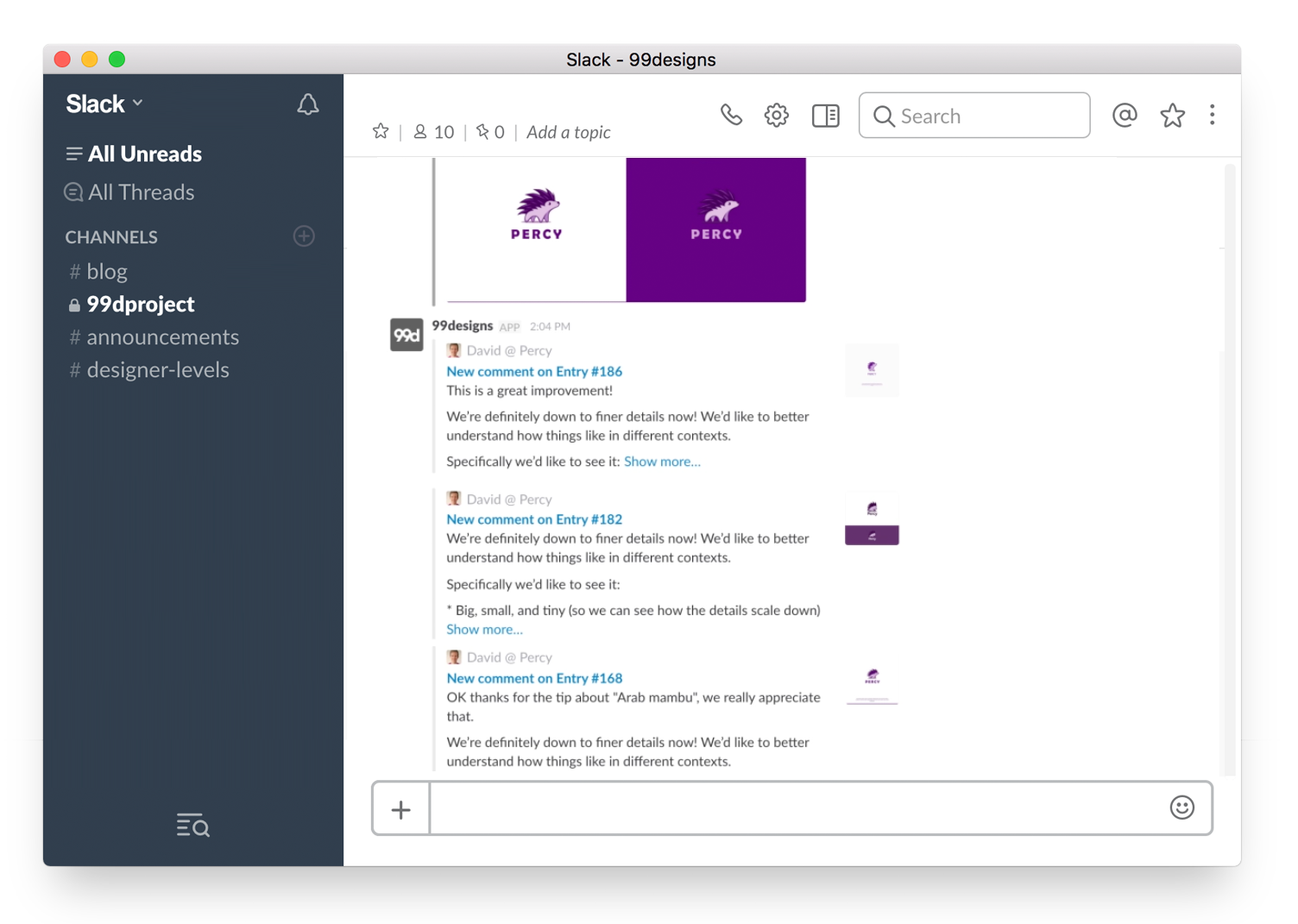
Design updates
Whenever a designer uploads a new concept to your Contest or Project, you’ll get an instant thumbnail preview.
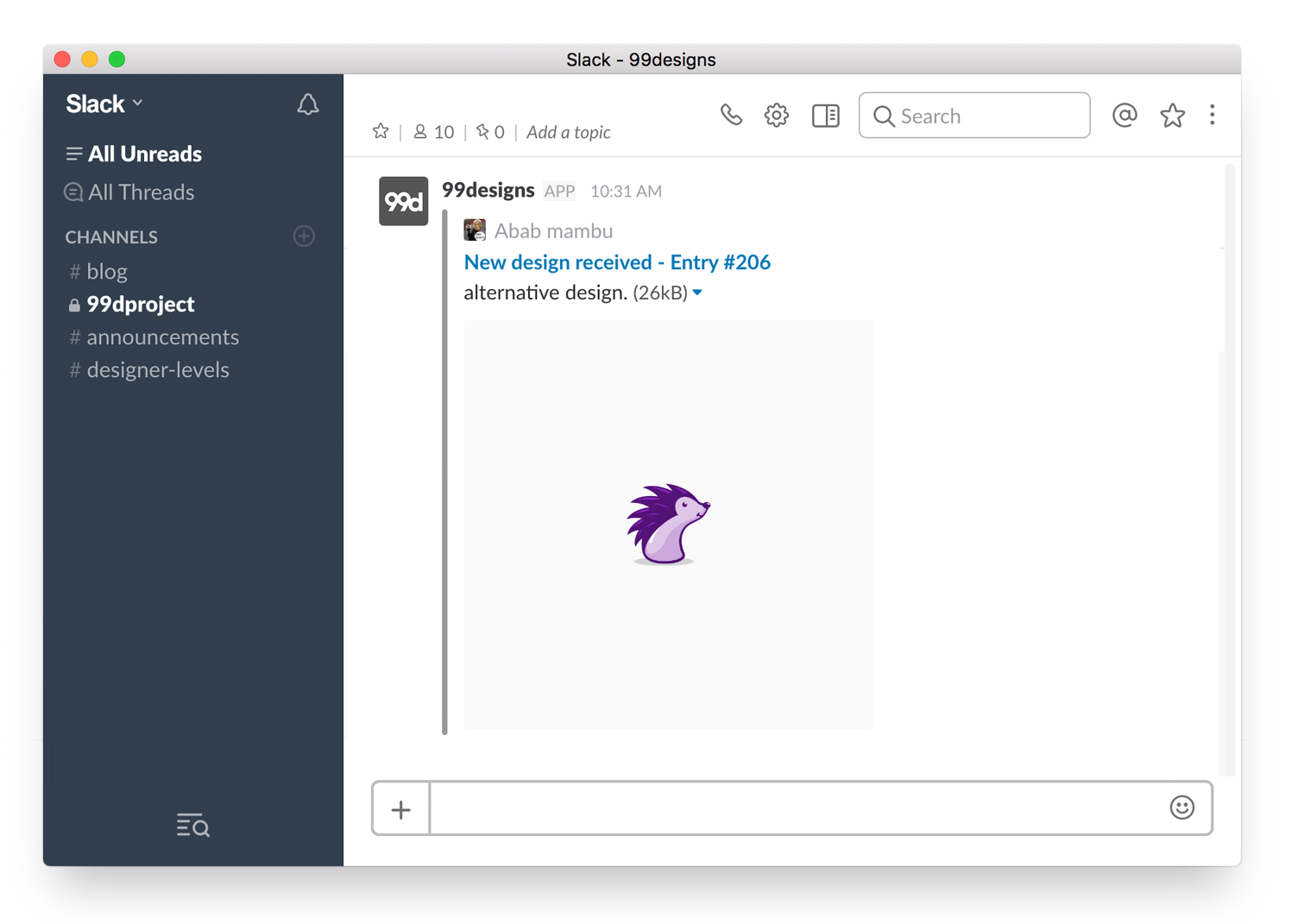
Instant access
Every Slack update is linked directly to your Contest or Project so you have one-click access if you need to reply to a message or make any changes.
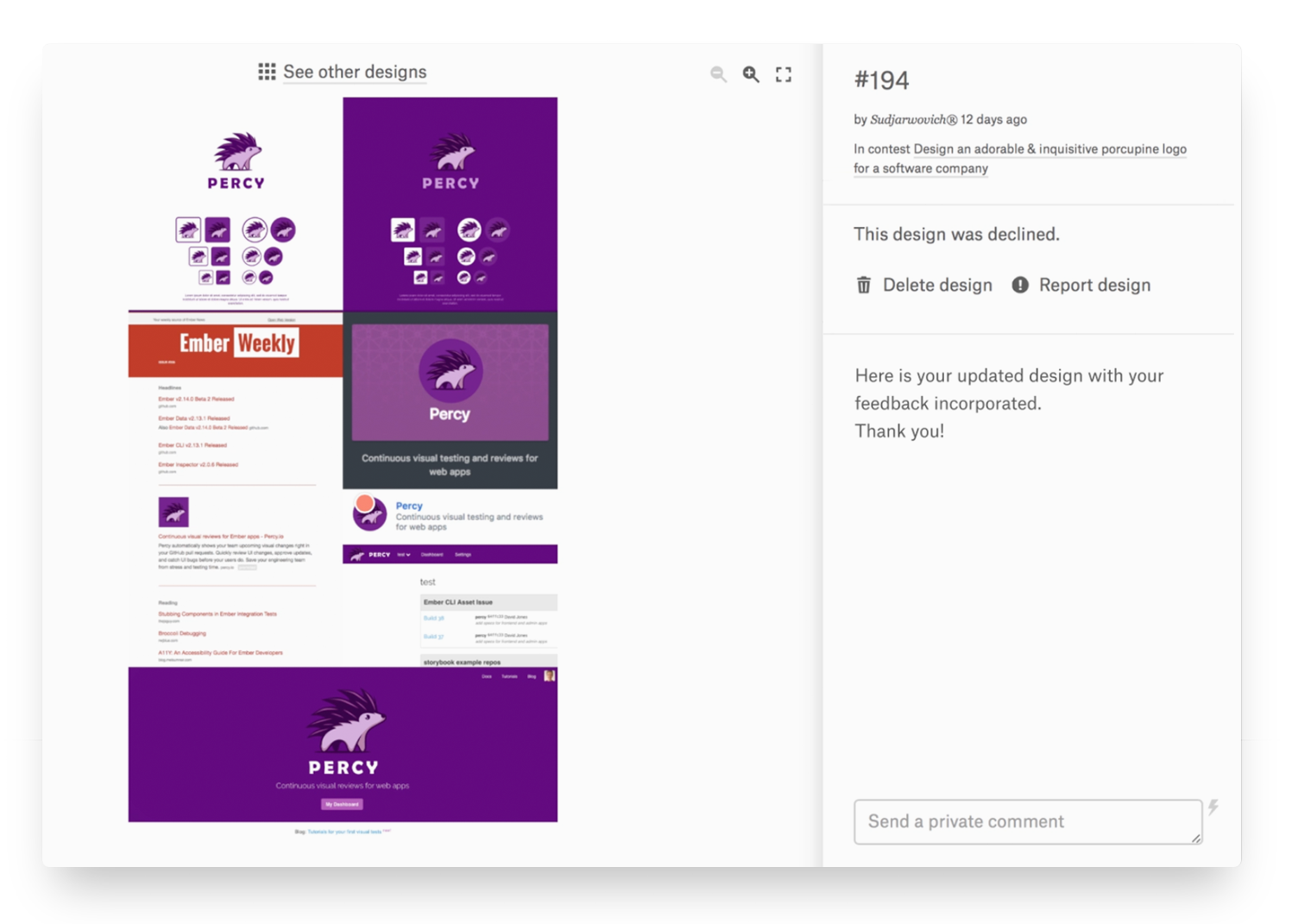
Better collaboration
All notifications get pushed to a dedicated Slack channel so you and your team can work together with all of your updates in one place.
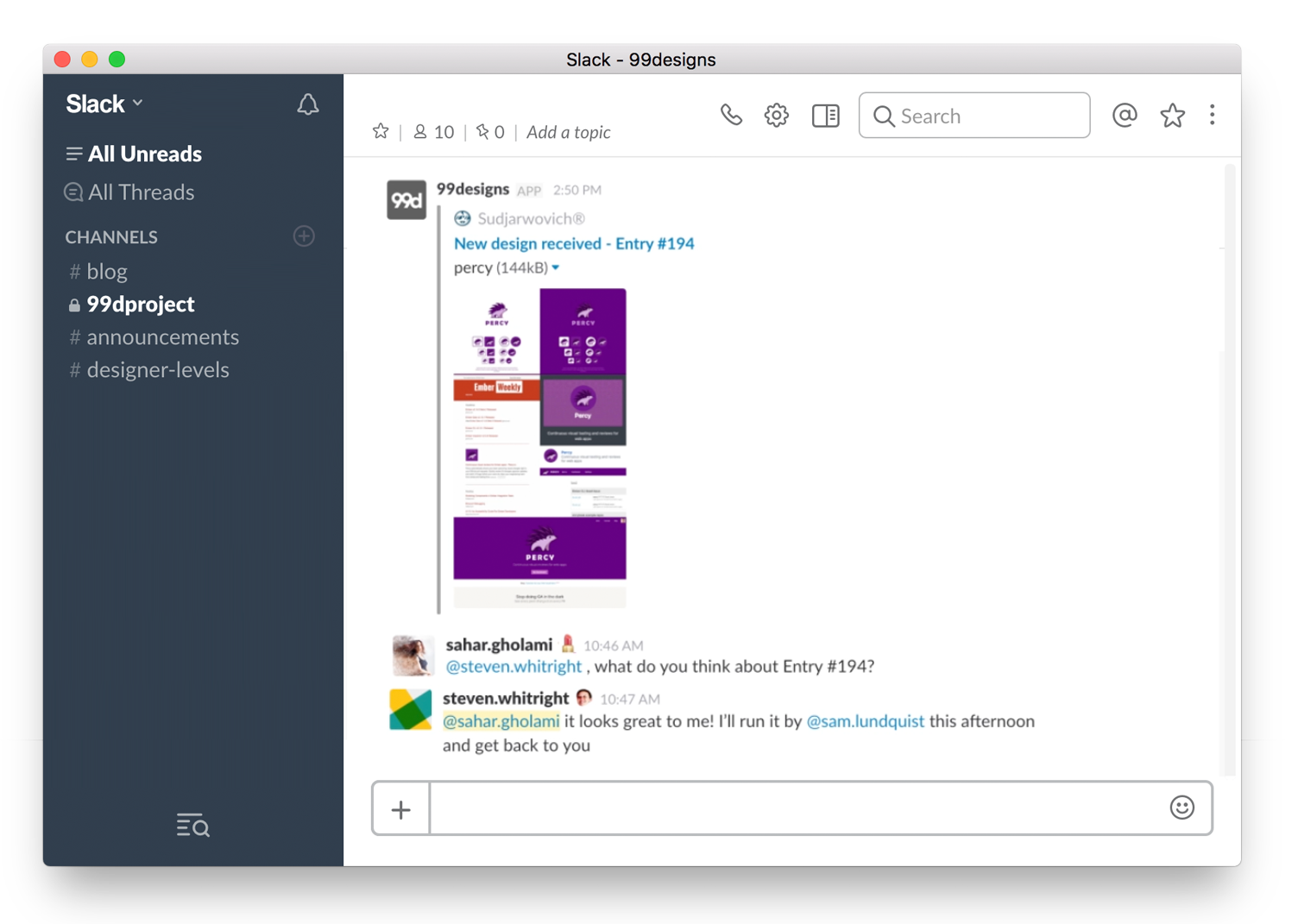

Learn how to connect your accounts
We’ve made installation a breeze with detailed instructions on how to set-up our Slack app. For hands-on help, feel free to send us an email or give us a call.
- +49 30 568 376 73 +49 30 568 376 73
- Free design consultation
Our Slack app collects information to connect your account and give you updates. To learn more about how we use your data to personalize your experience, please review our Privacy Policy.